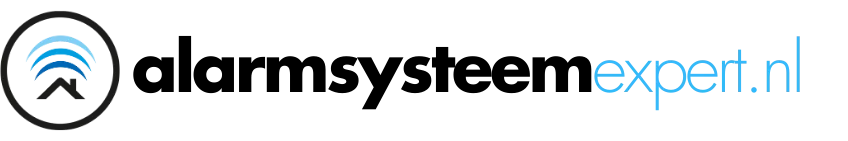JA-81F
Service explanation for JA-81F
1 Installation
Installation should only be performed by a certified technician approved by an authorized distributor.
The control panel is for indoor use only, preferably near an entrance door. Avoid placing near metal which can interfere with wireless communication.
1. Open the housing By pressing the lip at the bottom using a screwdriver
2. Place the back cover in the desired location
3. Install the external wired detector (if it is necessary) pass the cable through the rear housing and connect it to the IN and GND terminals.
4. Register the control panel with the control panel (See installation manual of the control panel):
Go to the learning mode in the control panel (if no control panel is present yet, short-circuit the reset link on the main circuit board in the control panel or, if a control panel is already present, press 1 in the service mode) .
· Insert the batteries into the console to begin learning.
· You exit the learning mode by pressing the # key.
5. Reconnect the control panel to the back housing
6. Instructions on how to use the control panel can be found in the control panel manual.
2 Control panel sleep mode
As long as the control panel is powered by batteries, it will switch itself off after 20 seconds of inactivity (15 minutes in service mode) to save energy. The control panel is activated by: Opening the cover, pressing a button or activating a connected external sensor.
3 Optional AC adaptor
If the control panel is powered by an AC adapter (model: Jablotron DE02-12 – for +U and GND connections), the control panel will not switch off after 20 seconds of inactivity. When the adapter is used, the batteries must remain in the control panel. Only turn on the AC adapter after the panel has been activated by batteries and the 2 halves of the housing and back are together.
4 Test control panel communication
In the service mode, the control panel can check the radio signal from the keypad and measure the strength of the signal. To test the control panel signal, you can activate the IN input or activate its tamper switch.
Note: The control panel measures the signal strength of the signal sent by the control panel. It is impossible to measure the signal strength sent by the control panel at the control panel. If the control panel loses communication with the control panel (eg if the control panel is damaged), the control panel indicates a communication error. If you restart a control panel with a connected keypad and the keypad does not function, we recommend removing and reinserting the batteries.
5 Disable the tamper switch.
The PgX output can be switched on and off by holding down Ü (on) and # (off) for 5 seconds. The function of the PgX must be set via the control panel. A long beep confirms the setting.
6 Change text on the control panel
It is recommended to use a PC with OLink software to set the text. To move the custom text from the PC to the control panel, the control panel with batteries must be connected to the Oasis system by means of a bus cable to the control panel and another cable from the control panel to the PC or directly to the PC.
The designations can be entered via the control panel in the ''Edit Text'' menu - see the installation manual of the control panel for this. The entered text is only stored in the control panel used for data entry.
7 Replace batteries
The system checks the status of the batteries and if they are almost empty, the user and/or the installer will be warned. The control panel will continue to operate and will give a low battery indication. The batteries must be replaced within 1 week by a qualified installer with the control panel in service mode
Note: Both batteries must be replaced at the same time and must be identical.
8 Remove the control panel from the system
If the keypad is removed from the system, the control panel will display this. If you want to remove the control panel, the panel must first be removed from the control panel.