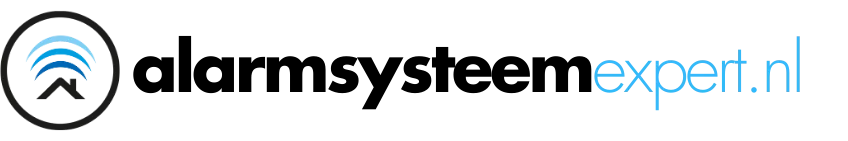JA-186JK
Service explanation for JA-186JK
Remote control JA-186J
This remote control is part of the Jablotron Alarm System. The remote control can control the system remotely. The frequency is adjustable and therefore this remote control can be used to operate both Jablotorn systems on the 868.1 MHz band and also in the 433 MHz band (JA-60 system or UC-222 / 216 receivers). When the battery voltage is low, the control panel will pass this on.
Learn switch in the Jablotron central
In the control panel always learns a pair (a pair of) keys - left / right half of the switch, namely by simultaneously holding down both keys of the pair. The control panel must be in learning mode. You will find the correct instructions in the installation manual of the Jablotron control panel.
Comments:
If you want to remove the switch from the system (e.g. if lost), delete it from the respective address(es) in the control panel.
Natural response of the pair (pair) of keys is to arm, disarm and call emergency alarm (by pressing both keys at the same time). If you set a different reaction for the switch in the control panel, only the (or ) key will have this reaction.
If you teach both pairs of buttons of one switch to two different addresses in the control panel, then by setting up sections for these addresses you can have one of the pairs control a partial guard or a stand-alone section in the house (if the system is divided). is).
If you only learn one pair of keys in the control panel, the other two keys can be used to control other devices using JA-182N and JA-180N receivers, UC-216, etc. …
Lock buttons of the switch
The keys can be locked (locked). This function requires approval (from the factory it is prohibited). See more about adopting this feature in Switch Configuration.
The keys can be locked or unlocked by pressing and holding any two keys diagonally (+ or +). If the keys are locked, the switch will flash after pressing the keys, but will not send a signal.
Emergency alarm
The emergency alarm can be called up by pressing one pair of keys, + or + . For the emergency alarm mode, the switch can be set to be activated by pressing any key (double press is not necessary). This function can only be set for the left part of the switch. For more details see Configuration of the switch.
Use switch with other products
In addition to the Jablotron control panel, the switch can be used with other Jablotron products, which communicate via the Jablotron protocol (e.g. relay receivers of the JA-182N and JA-180N series) and in the 433 MHz band via the JA-60 protocol (/UC -216, UC-222, CA-120x car alarms). You will always find details of the application of the switch in the manual of the respective product. Information on switching to 433 MHz mode can be found in the Switch Configuration section.
Configuration of the switch
The switch is configured as follows:
1. Press and hold the key (lower left). The switch will first flash once and a moment later the red light will light up permanently.
2. Now set the mode with the key (top left), by pressing repeatedly, according to the table below.
3. End the setting by releasing the button.
4. The signal light will indicate this mode by flashing as confirmation of the selected mode. The mode does not change even when the battery is removed.
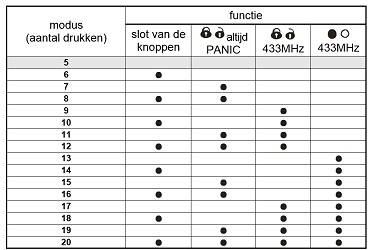
Mode 5 is set from the factory: the keys cannot be locked, PANIC only by double pressing, both pairs transmit in the 868.1 MHz band
Replace battery in switch
A low voltage battery is indicated on the key fob in such a way that after pressing a button the control light lights up for a long time (standard function with shipment) and then flashes briefly twice. The switch will continue to work, but its range will gradually shorten. The indication stops after a new battery (type L1016) is inserted. A weak battery is also indicated in the control panel of the security system (on the keypad, by communicator). The switch opens after unscrewing the screw at the back.
Do not dispose of a used battery with household waste, but dispose of it with chemical waste.
Technical parameters
Power supply alkaline battery type L1016 (6.0 V / 58 mAh)
(Source type C cf. CSN EN 50131-6)
Typical battery life is approx. 4 years (5 activations / day)
Communication band 868.1 MHz / 433.92 MHz
Communication range approx. 30 m (direct visibility)
Environment in accordance with CSN EN 50131-1 II. inside, general
Operating temperature range -10 to +40 °C
Dimensions, weight 70 x 34 x 18mm, 20g
Classification according to CSN EN 50131-1 grade 2
Operating conditions CTÚ VO-R/10/06.2009-9
Meet requirements of CSN ETSI EN 300220,
CSN EN 50130-4, CSN EN 55022, CSN EN 60950-1
Learn switch in the Jablotron central
In the control panel always learns a pair (a pair of) keys - left / right half of the switch, namely by simultaneously holding down both keys of the pair. The control panel must be in learning mode. You will find the correct instructions in the installation manual of the Jablotron control panel.
Comments:
If you want to remove the switch from the system (e.g. if lost), delete it from the respective address(es) in the control panel.
Natural response of the pair (pair) of keys is to arm, disarm and call emergency alarm (by pressing both keys at the same time). If you set a different reaction for the switch in the control panel, only the (or ) key will have this reaction.
If you teach both pairs of buttons of one switch to two different addresses in the control panel, then by setting up sections for these addresses you can have one of the pairs control a partial guard or a stand-alone section in the house (if the system is divided). is).
If you only learn one pair of keys in the control panel, the other two keys can be used to control other devices using JA-182N and JA-180N receivers, UC-216, etc. …
Lock buttons of the switch
The keys can be locked (locked). This function requires approval (from the factory it is prohibited). See more about adopting this feature in Switch Configuration.
The keys can be locked or unlocked by pressing and holding any two keys diagonally (+ or +). If the keys are locked, the switch will flash after pressing the keys, but will not send a signal.
Emergency alarm
The emergency alarm can be called up by pressing one pair of keys, + or + . For the emergency alarm mode, the switch can be set to be activated by pressing any key (double press is not necessary). This function can only be set for the left part of the switch. For more details see Configuration of the switch.
Use switch with other products
In addition to the Jablotron control panel, the switch can be used with other Jablotron products, which communicate via the Jablotron protocol (e.g. relay receivers of the JA-182N and JA-180N series) and in the 433 MHz band via the JA-60 protocol (/UC -216, UC-222, CA-120x car alarms). You will always find details of the application of the switch in the manual of the respective product. Information on switching to 433 MHz mode can be found in the Switch Configuration section.
Configuration of the switch
The switch is configured as follows:
1. Press and hold the key (lower left). The switch will first flash once and a moment later the red light will light up permanently.
2. Now set the mode with the key (top left), by pressing repeatedly, according to the table below.
3. End the setting by releasing the button.
4. The signal light will indicate this mode by flashing as confirmation of the selected mode. The mode does not change even when the battery is removed.
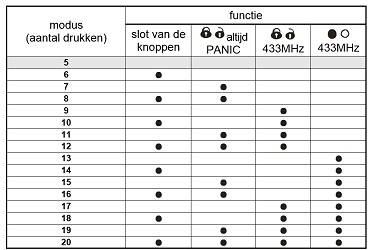
Mode 5 is set from the factory: the keys cannot be locked, PANIC only by double pressing, both pairs transmit in the 868.1 MHz band
Replace battery in switch
A low voltage battery is indicated on the key fob in such a way that after pressing a button the control light lights up for a long time (standard function with shipment) and then flashes briefly twice. The switch will continue to work, but its range will gradually shorten. The indication stops after a new battery (type L1016) is inserted. A weak battery is also indicated in the control panel of the security system (on the keypad, by communicator). The switch opens after unscrewing the screw at the back.
Do not dispose of a used battery with household waste, but dispose of it with chemical waste.
Technical parameters
Power supply alkaline battery type L1016 (6.0 V / 58 mAh)
(Source type C cf. CSN EN 50131-6)
Typical battery life is approx. 4 years (5 activations / day)
Communication band 868.1 MHz / 433.92 MHz
Communication range approx. 30 m (direct visibility)
Environment in accordance with CSN EN 50131-1 II. inside, general
Operating temperature range -10 to +40 °C
Dimensions, weight 70 x 34 x 18mm, 20g
Classification according to CSN EN 50131-1 grade 2
Operating conditions CTÚ VO-R/10/06.2009-9
Meet requirements of CSN ETSI EN 300220,
CSN EN 50130-4, CSN EN 55022, CSN EN 60950-1