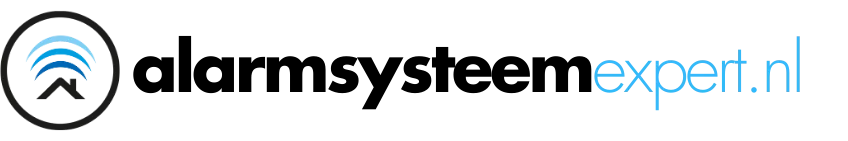JA-81E
Service explanation for JA-81E
1 Installation
The installation of Oasis components is only reserved for installers certified by the distributor. The control panel is designed for indoor use, especially for the main entrance door of an object.
1. Open the control panel housing. by pressing the TAB at the bottom with a screwdriver
2. Install the bottom plate in the desired location.
3. Connect the cable to the control panel. There are two options:
· Use a flat telephone cable with RJ connectors (max. 10 metres). There is a digital bus in the control panel and the control panel. (this is for temporary installation only)
· Use a 4-wire braided cable (max. 100mtr) – The corresponding marked contacts must be connected to each other. Via the cable wires (GND, A, B, +U)
4. Install the external door detector (if used) and connect its wiring to the IN and GND terminals
5. Connect the control panel's internal wiring back into place.
6. Keypad programming instructions can be found in the control panel installation manual
2 Setting the activation/deactivation status display
In accordance with the EN standard, the keypad will not display the status of the system being armed or disarmed. The status can only be read when operated or when there is an entrance delay. It is still possible to display this indication on the display, but this will have to be set via the programming after consideration.
3 Installation of a door detector
It is possible to connect a wired detector to the control panel via the IN input. The IN input contact will be enabled when GND is disconnected. The control panel's natural response to the IN input triggers an activated delay intrusion alarm. (unchangeable response)
Remark:
· If the IN input is not used, connect it to GND.
· The IN input only reports the opening of the magnetic contact to the control panel, (it does not indicate open door status).
4 Controlling the PgX output
The PgX output can be switched on and off by holding down Ü (on) and # (off) for 5 seconds. The function of the PgX must be set via the control panel. A long beep confirms the setting.
5 Enter keypad text
It is recommended to use a PC with OLink software to set the text. If you change the text in the system through OLink, the change will take place in all keypads. If you want to use a new control panel, you can synchronize the texts you have modified with the new control panel.
The designations can be entered via the keypad in the ''Edit Text'' menu - see the installation manual of the control panel for this. The entered text is only stored in the control panel used for data entry.