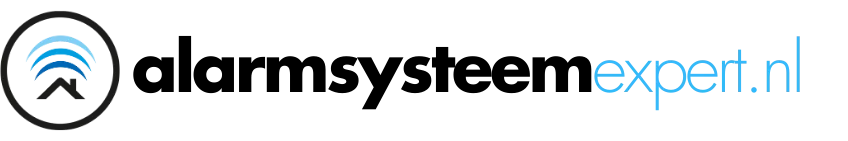JA-110R
Service explanation for JA-110R
Radio module
This product is part of the JABLOTRON JA-100 alarm system. It enables wireless communication with wireless Jablotron 100 series components. Due to the extension of the coverage area, up to three JA-110R modules can be used in the system. The product is intended for assembly by a trained technician with a valid Jablotron certificate.
Installation
The module can either be installed directly in the cover of the control panel box, or it can be placed in a suitable place in the housing. Do not place the module near larger metal objects, nor near installations or pipes that could negatively affect wireless communication.
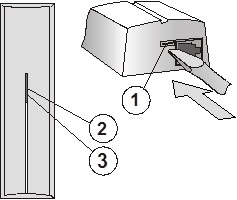
Figure: 1 – screen snap clip; 2 – yellow fault indicator light; 3 – red communication signal light
1. Open the screen (by pressing the snap clip 1).
2. If the module is installed in the cover of the control panel, screw the plastic back panel as shown.
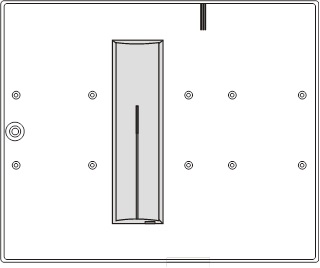
Figure: placement of the module in the cover of the control panel.
3. When installing on a wall in the house, prepare the feed of the BUS cable and mount the back panel in the chosen location (a vertical orientation is recommended).
Before connecting the BUS, the system must be disconnected from the power supply.
4. Connect the cable from the BUS to the terminals (the cable must not come into the antenna space when the screen is closed). If the module is installed in the cover of the control panel, connect the BUS with a cable to the connectors.
The flat cable with RJ connectors may only be used for connecting the BUS up to a maximum length of 3 m.
5. Follow the installation manual of the control panel. Basic Steps:
a. After switching on, the yellow signal light (2) flashes because the module has not been enrolled in the system.
b. Select the required position in the F-Link program on the Peripherals card and start the learning mode with the Read button.
c. Press the tamper switch in the module (6) - this will teach the module and extinguish the yellow light.
6. Close the module cover.
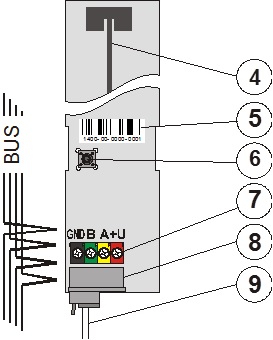
Image: 4 – antenna; 5 – serial number; 6 – tamper switch; 7 – BUS terminals; 8 – BUS connector; 9 – cable with connectors (installed in the control panel cover);
Set module properties
This is done by the F-Link program – Card Peripherals. Use on the position of the Internal setting module. A dialog appears, where the following properties can be set:
LED indication during communication: the factory setting is that the module indicates communication with a wireless peripheral device with the red signal light during operation. You can turn off this indication.
Fault detection: from factory is off. However, it can be set to two levels – low (jam lasts longer than 30s in the course of a minute) and high (jam lasts longer than 10s during 20s). When the detection is enabled, the system is able to report the communication band failure.
Learn Signal: By using this option in the program, the module sends a learn signal (intended for wireless peripherals, which contain only one receiver).
Technical parameters
Power supply from the control panel BUS 12 V (9…15 V)
Current consumption at stand-by (rest) 25 mA
Current consumption for choice of cable 25 mA
Radio communication 868.1 MHz
Dimensions 150 x 40 x 23mm
Classification grade 2
in accordance with CSN EN 50131-1, CSN EN 50131-3, CSN EN 50131-5-3
Environment in accordance with CSN EN 50131-1 II. inside, general
Operating temperature range -10 to +40°C
Further complies with CSN ETSI EN 300220, CSN EN 50130-4,
CSN EN 55022, CSN EN 60950-1
Operating Conditions CTÚ VO-R/10/06.2009-9
Product is designed and manufactured in accordance with the applicable provisions: Government Decree No. 426/2000 Coll., provided that it is used according to its intended purpose.
Note: Although this product does not contain any harmful materials, do not dispose of it with household waste, but hand it in at the collection point designated for electronic waste.
Installation
The module can either be installed directly in the cover of the control panel box, or it can be placed in a suitable place in the housing. Do not place the module near larger metal objects, nor near installations or pipes that could negatively affect wireless communication.
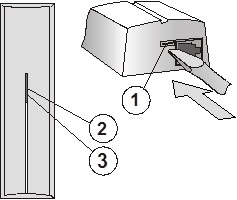
Figure: 1 – screen snap clip; 2 – yellow fault indicator light; 3 – red communication signal light
1. Open the screen (by pressing the snap clip 1).
2. If the module is installed in the cover of the control panel, screw the plastic back panel as shown.
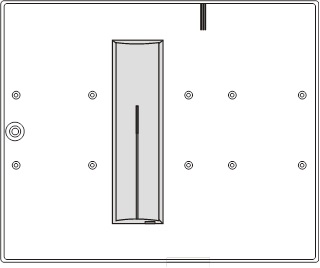
Figure: placement of the module in the cover of the control panel.
3. When installing on a wall in the house, prepare the feed of the BUS cable and mount the back panel in the chosen location (a vertical orientation is recommended).
Before connecting the BUS, the system must be disconnected from the power supply.
4. Connect the cable from the BUS to the terminals (the cable must not come into the antenna space when the screen is closed). If the module is installed in the cover of the control panel, connect the BUS with a cable to the connectors.
The flat cable with RJ connectors may only be used for connecting the BUS up to a maximum length of 3 m.
5. Follow the installation manual of the control panel. Basic Steps:
a. After switching on, the yellow signal light (2) flashes because the module has not been enrolled in the system.
b. Select the required position in the F-Link program on the Peripherals card and start the learning mode with the Read button.
c. Press the tamper switch in the module (6) - this will teach the module and extinguish the yellow light.
6. Close the module cover.
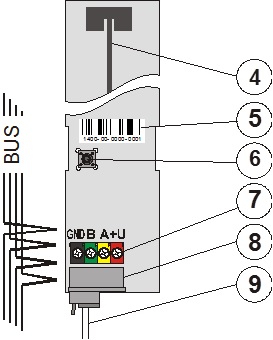
Image: 4 – antenna; 5 – serial number; 6 – tamper switch; 7 – BUS terminals; 8 – BUS connector; 9 – cable with connectors (installed in the control panel cover);
Set module properties
This is done by the F-Link program – Card Peripherals. Use on the position of the Internal setting module. A dialog appears, where the following properties can be set:
LED indication during communication: the factory setting is that the module indicates communication with a wireless peripheral device with the red signal light during operation. You can turn off this indication.
Fault detection: from factory is off. However, it can be set to two levels – low (jam lasts longer than 30s in the course of a minute) and high (jam lasts longer than 10s during 20s). When the detection is enabled, the system is able to report the communication band failure.
Learn Signal: By using this option in the program, the module sends a learn signal (intended for wireless peripherals, which contain only one receiver).
Technical parameters
Power supply from the control panel BUS 12 V (9…15 V)
Current consumption at stand-by (rest) 25 mA
Current consumption for choice of cable 25 mA
Radio communication 868.1 MHz
Dimensions 150 x 40 x 23mm
Classification grade 2
in accordance with CSN EN 50131-1, CSN EN 50131-3, CSN EN 50131-5-3
Environment in accordance with CSN EN 50131-1 II. inside, general
Operating temperature range -10 to +40°C
Further complies with CSN ETSI EN 300220, CSN EN 50130-4,
CSN EN 55022, CSN EN 60950-1
Operating Conditions CTÚ VO-R/10/06.2009-9
Product is designed and manufactured in accordance with the applicable provisions: Government Decree No. 426/2000 Coll., provided that it is used according to its intended purpose.
Note: Although this product does not contain any harmful materials, do not dispose of it with household waste, but hand it in at the collection point designated for electronic waste.